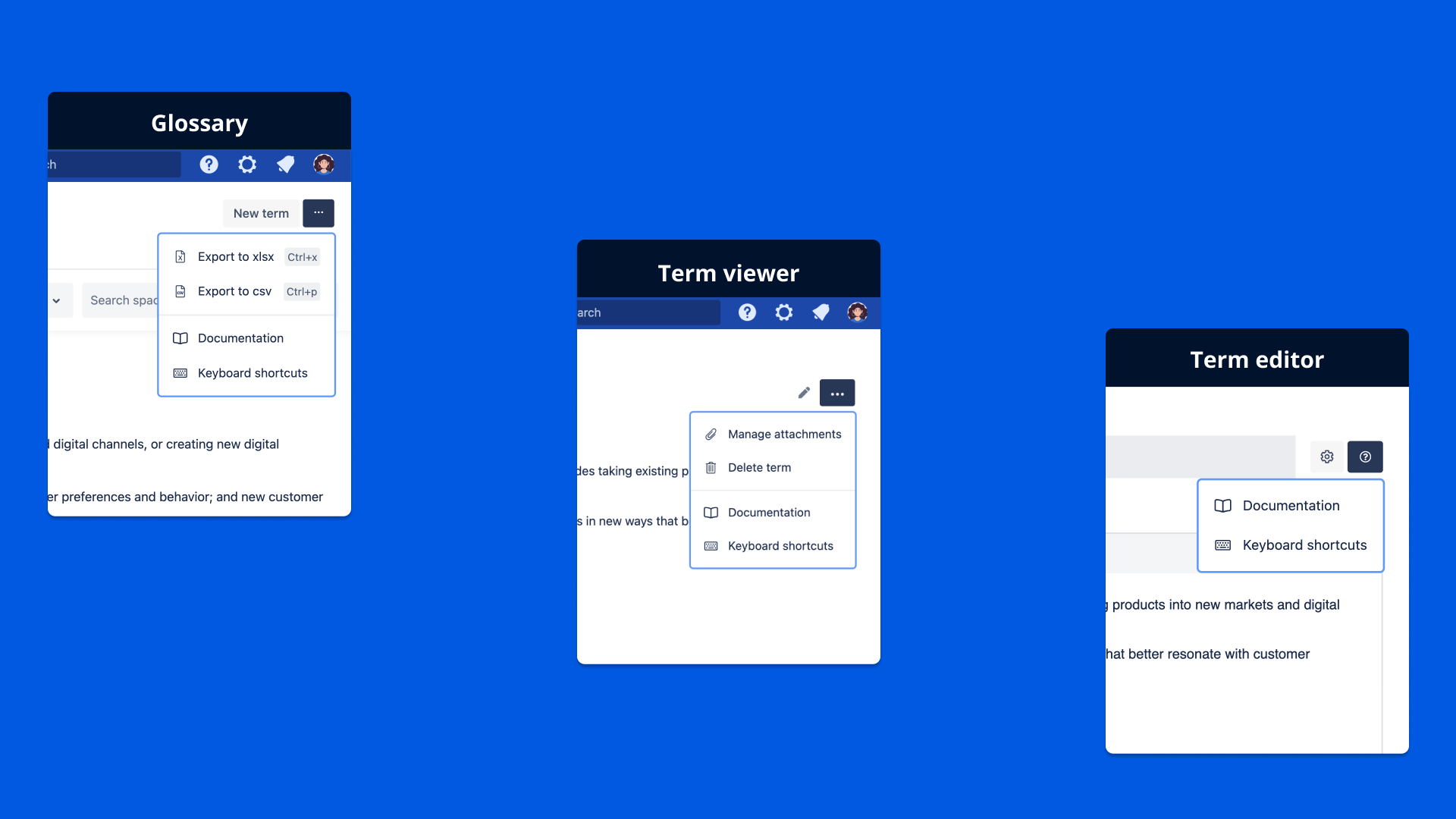
Smart Terms supports keyboard shortcuts for the glossary, editor, viewer and Confluence page highlight:
- For the glossary and term viewer, you can find them under the actions button
- For term editor, you can find them under the info button
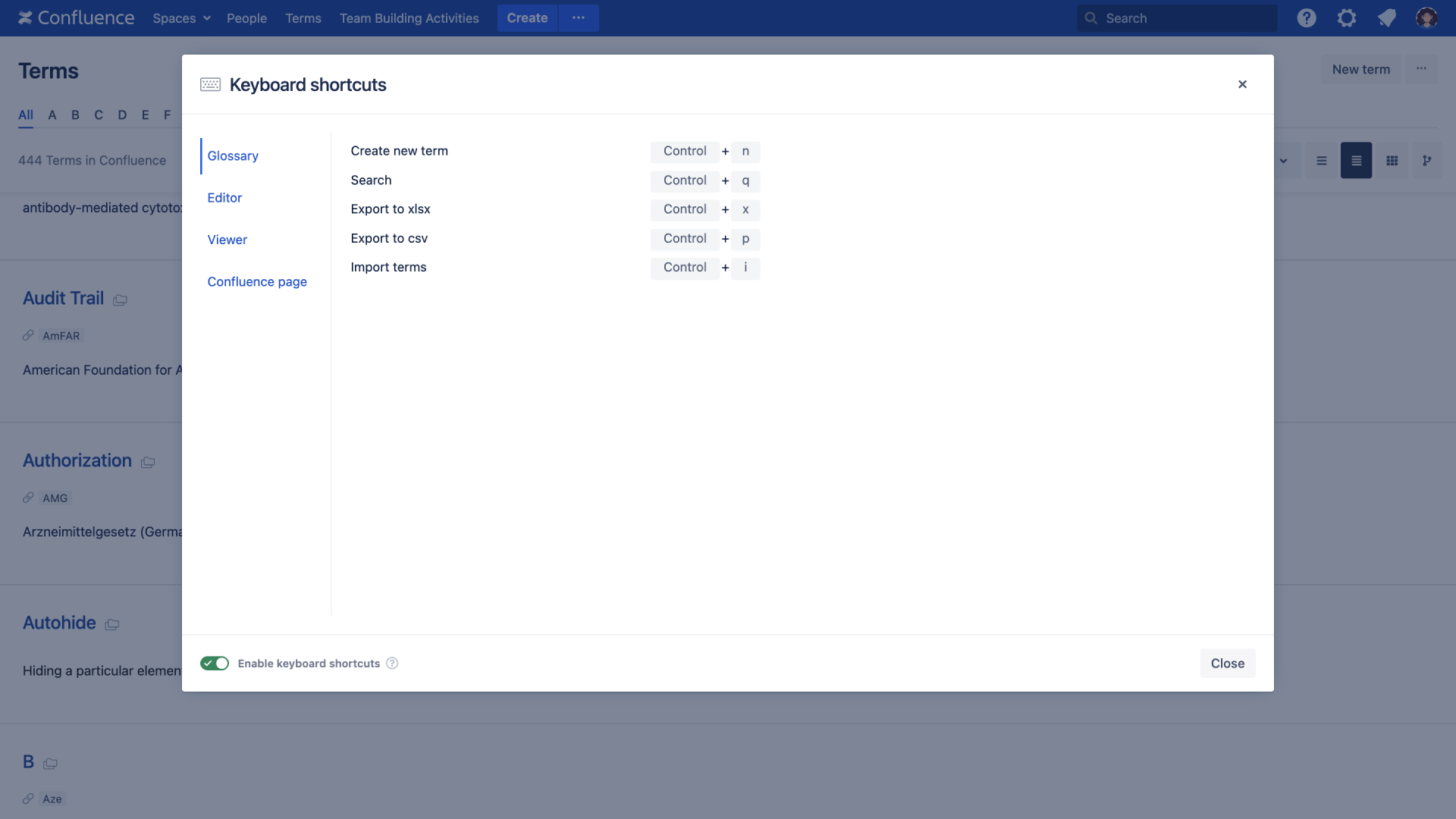
Keyboard shortcuts can be enabled and disabled from the keyboard shortcut modal.
| Description | Windows Shortcuts | Mac Shortcuts |
|---|
Glossary
| Create new term | Alt+n | Control+n |
Search | Alt+/ | Control+q |
Export to xlsx | Alt+x | Control+x |
Export to csv | Alt+p | Control+p |
Import terms | Alt+i | Control+i |
Generate AI definition [Cloud] | Alt+a | Control+a |
Open keyboard shortcuts list | Alt+k | Control+k |
Editor
| Save term | Alt+s | Control+s |
Open preview | Alt+v | Control+v |
Open term configuration | Alt+c | Control+c |
Generate AI definition [Cloud] | Alt+a | Control+a |
Delete term translation | Alt+b | Control+b |
Open keyboard shortcuts list | Alt+k | Control+k |
Add related vocabulary | Alt+r | Control+r |
Add label | Alt+l | Control+l |
Add image | Alt+Shift+y | Control+Shift+i |
Add video | Alt+Shift+v | Control+Shift+v |
Add HTML Embed | Alt+Shift+h | Control+Shift+h |
Add PDF | Alt+Shift+d | Control+Shift+d |
Add related term | Alt+t | Control+t |
Viewer
| Toggle highlight | Alt+h | Control+h |
Go to editor | Alt+Shift+e | Control+e |
Open preview | Alt+v | Control+v |
Open keyboard shortcuts list | Alt+k | Control+k |
Confluence page | Toggle highlight | Alt+h | Control+h |