Once installed, Smart Terms adds a new Terms list macro to your Confluence instance. This macro displays a list of terms with the below options.
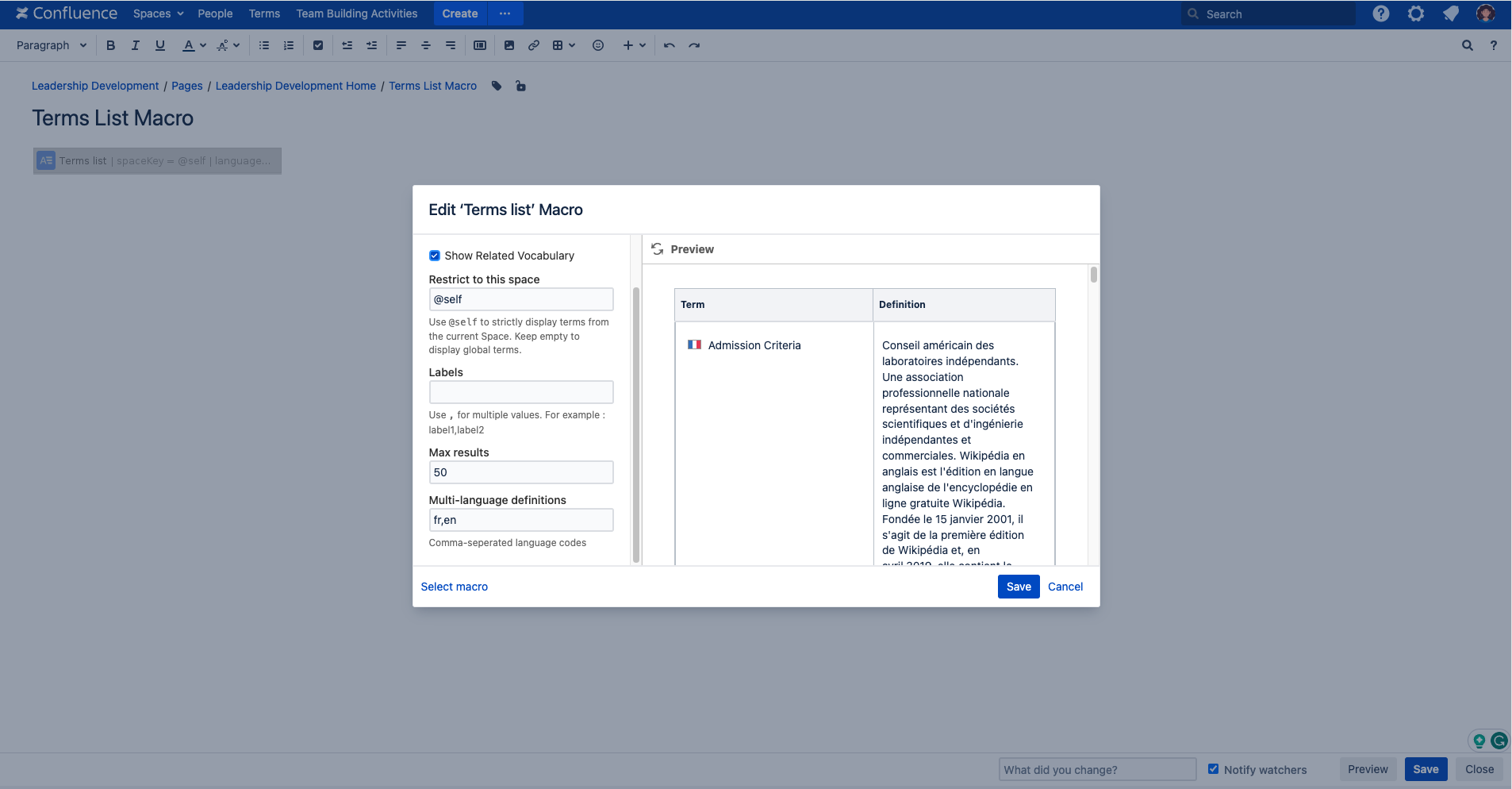
Show links to terms: When selected, the term title is displayed as a link
Show Related Vocabulary: When selected, terms' related vocabularies will display.
Restrict to this space [On-premise]: Select a glossary space to display its terms or use @self to select the current space.
Display global terms: Add global terms to the list
Spaces [Cloud]: Filter terms by space, keep empty to display the current space terms
Labels: Restrict the list of the terms to specific labels
Max results: Limit the number of displayed terms
Multi-language definitions: Comma-separated language codes