Permissions [On-premise]
ON-PREMISE ONLY: This feature is only available on the Confluence Server / Data Center platforms
Global permissions configuration
This section of Smart Courses is accessible from Confluence administration area, it is only available for Confluence administrators.
Administration
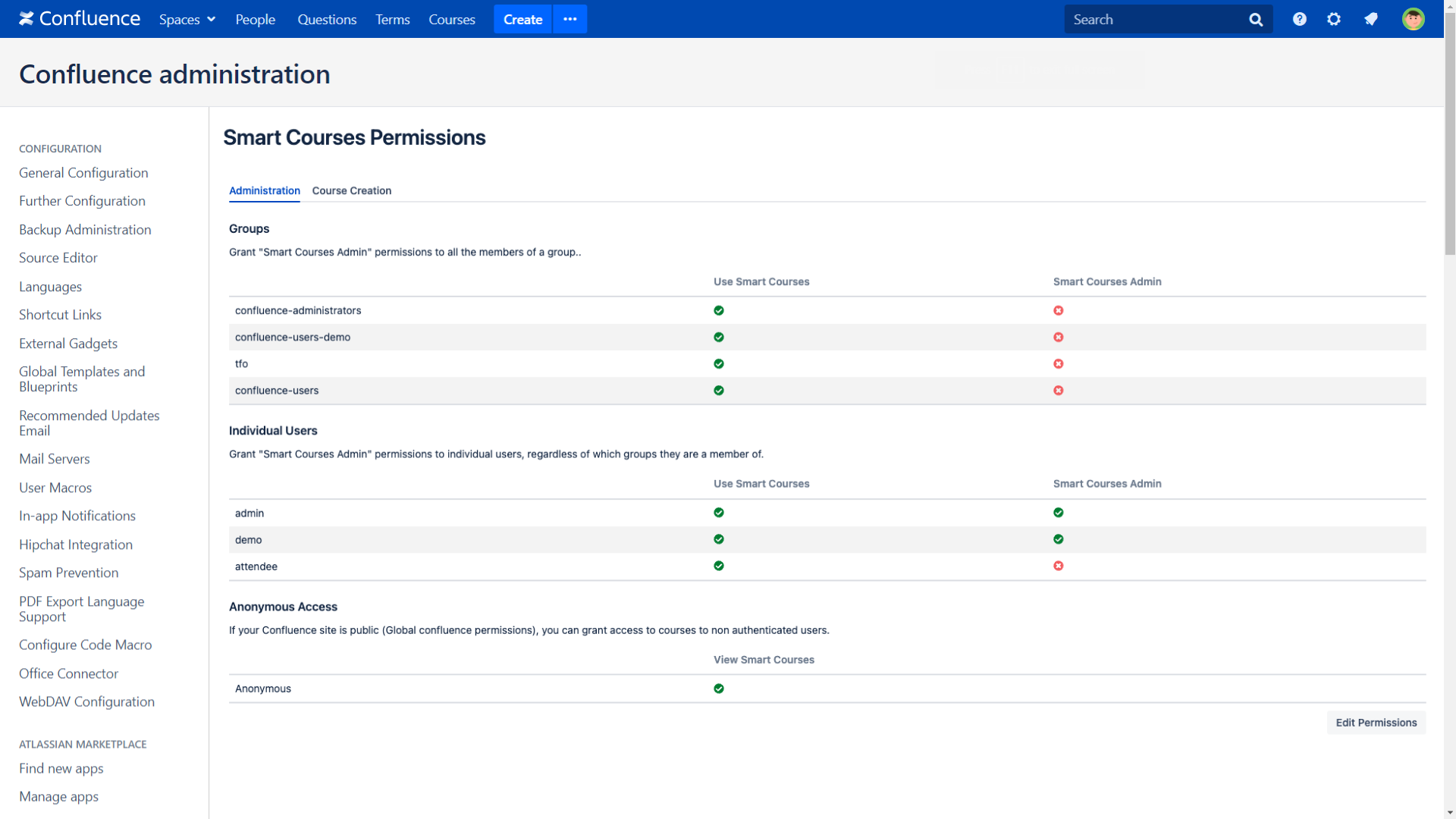
Confluence users and groups
The below permissions can be granted to Confluence users or groups :
- Use Smart Courses: If a user is not granted this permission, all Smart Courses modules will not be visible
- Smart Courses Admin: Users with this permission will be able to configure Smart Courses. Check the full role matrix page for more details on roles
Anonymous access
If this option is disabled, an anonymous user will not be able to see courses in public spaces.
After a new installation, Smart Courses will set the defined permissions in Administration > USERS & SECURITY > Global permissions > Can use, to Use Smart Courses permissions.
Course creation
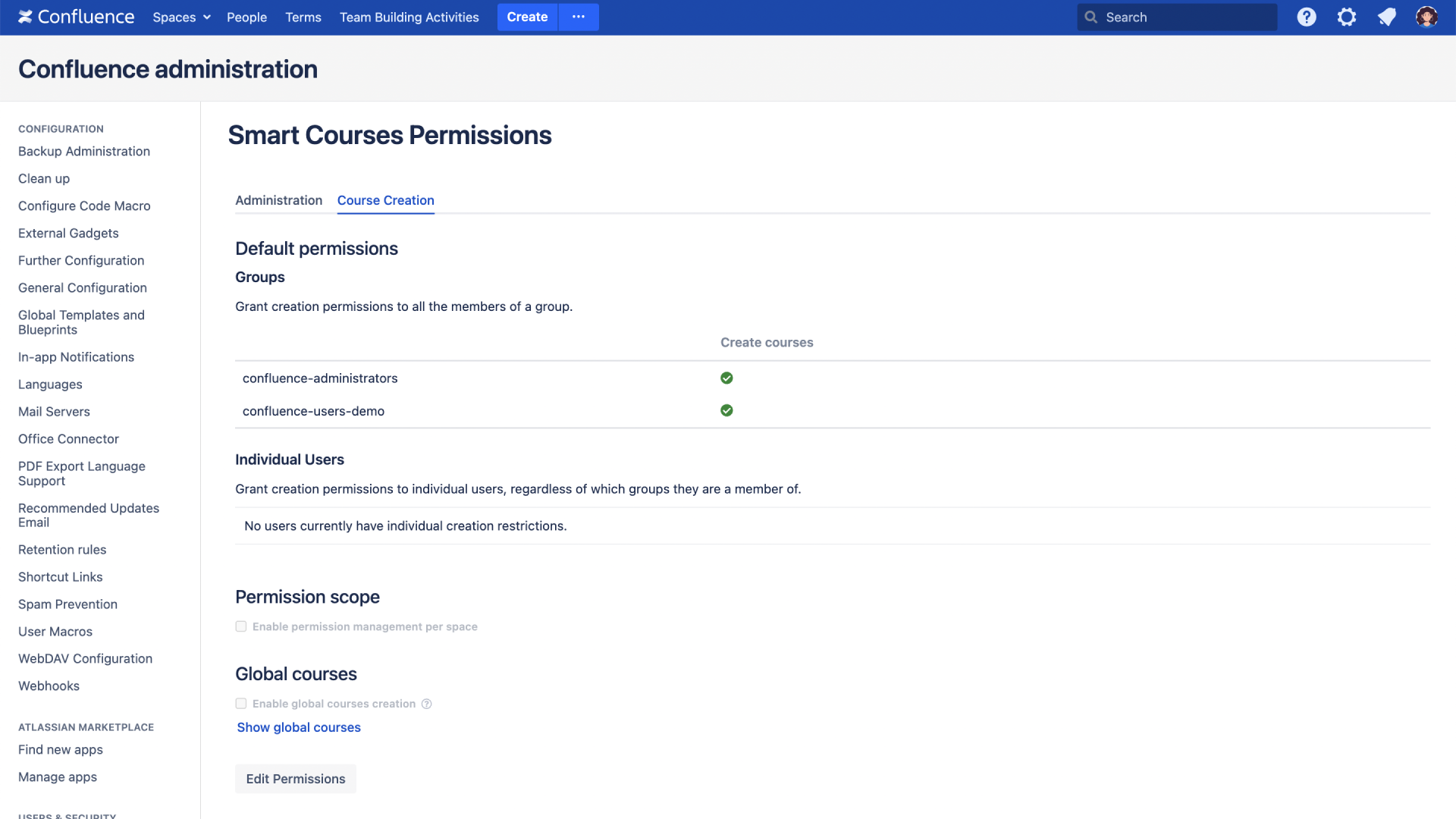
Default permissions
The default course creation permissions can be granted to Confluence users or groups.
After a new installation, Smart Courses will set the defined permissions in Administration > USERS & SECURITY > Global permissions > Can use, to Create Courses permissions.
Permission scope
If permission management per space is enabled, space admins can customize course creation permissions for their spaces.
The default course creation permissions will apply to a space as long as a space admin has not made any changes to the course creation permissions per space.
Global courses
If global courses creation is enabled, course creators are allowed to create global courses from the global catalog.
When disabled, course creators are required to select a target space when creating courses from the global catalog.
Click on Show global courses to display the list of global courses.
Space permissions configuration
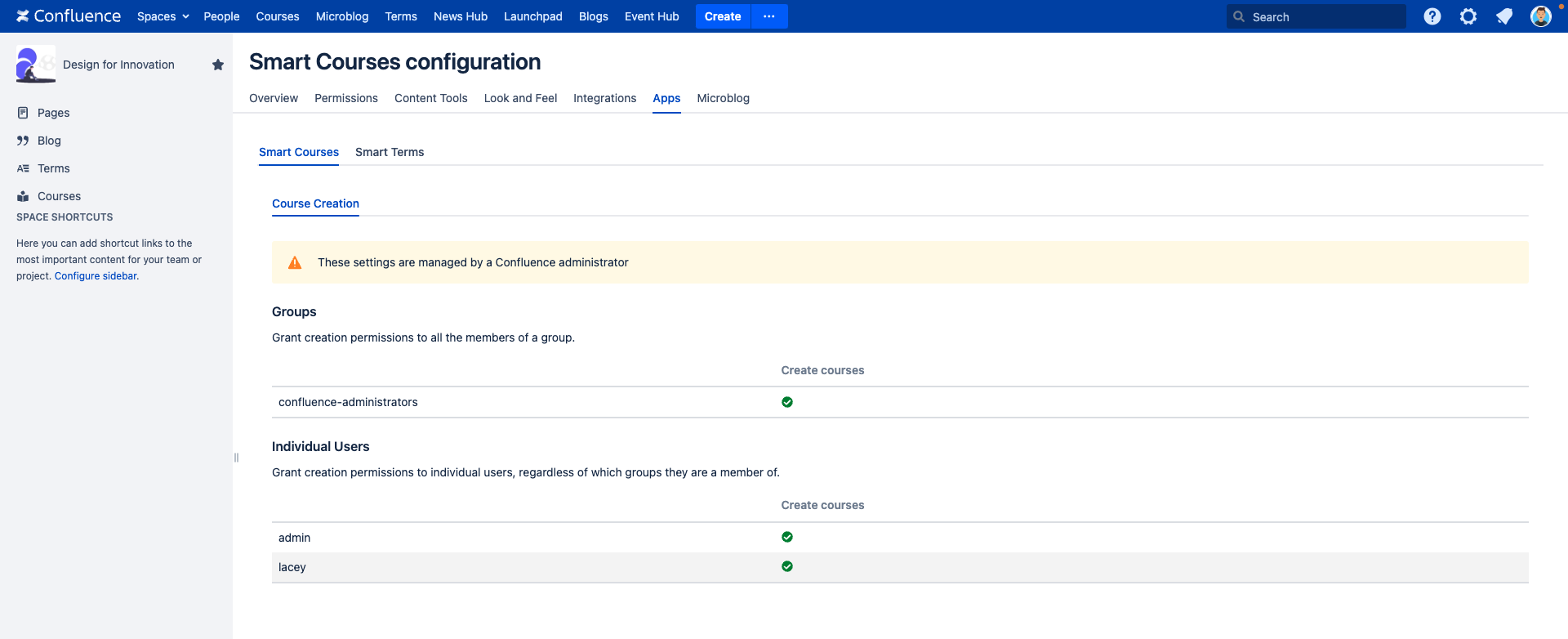
A space administrator can set custom course creation permissions for Smart Courses when permission management per space is enabled.
Remove all users and groups from the list to reset the course creation permissions for the space and match it to the default global permissions.