SCORM
Create a SCORM course
Shareable Content Object Reference Model (SCORM) is a collection of standards and specifications for e-learning. It defines communications between client-side content and a host system (called "the run-time environment"), which is supported by Smart Courses. SCORM also defines how content may be packaged into a transferable ZIP file called "Package Interchange Format."
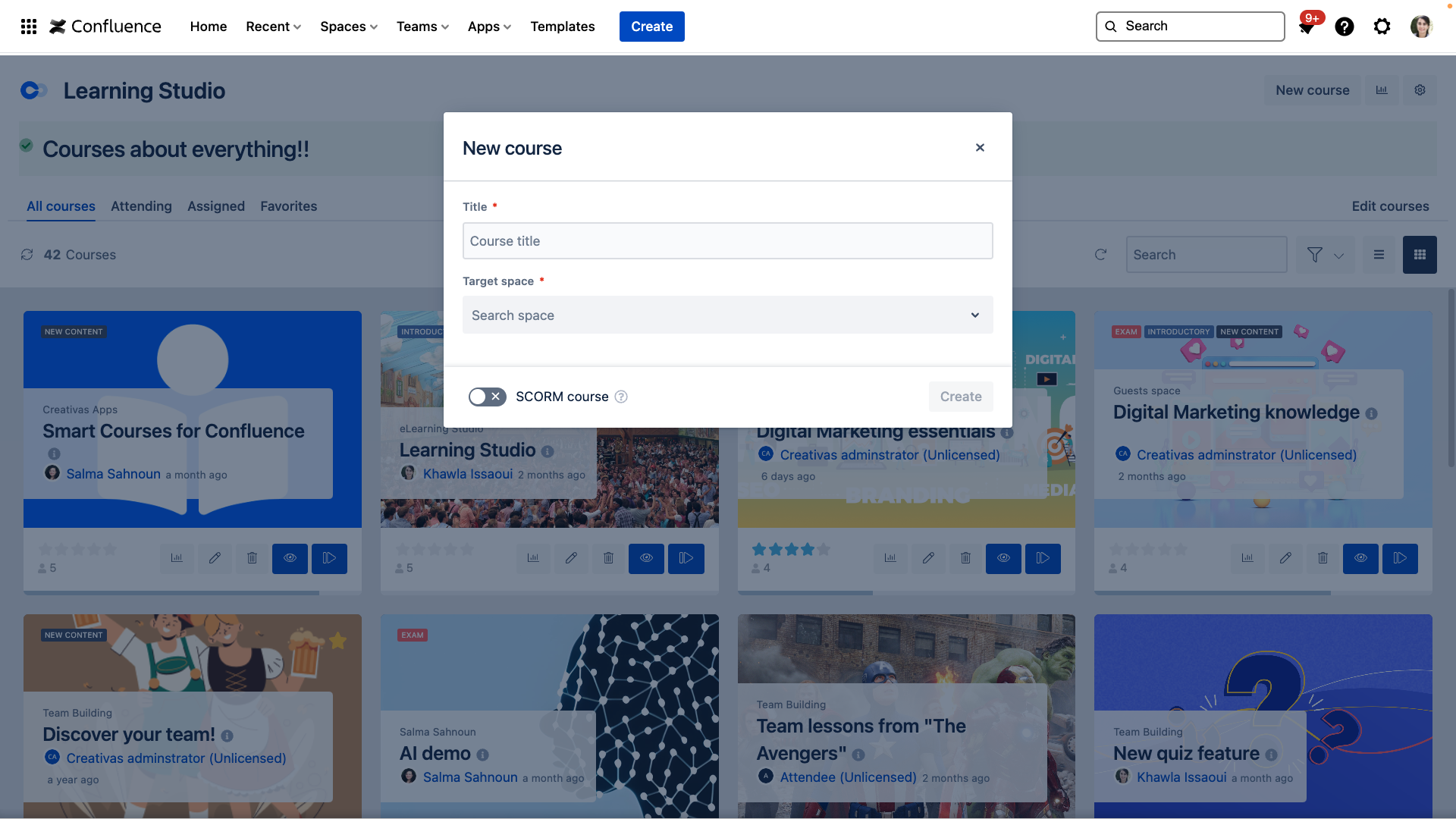
To create a SCORM course in Smart Courses, click on the New course button from the catalog and turn on the SCORM course toggle. You will be redirected to the course editing page.
Upload a SCORM package
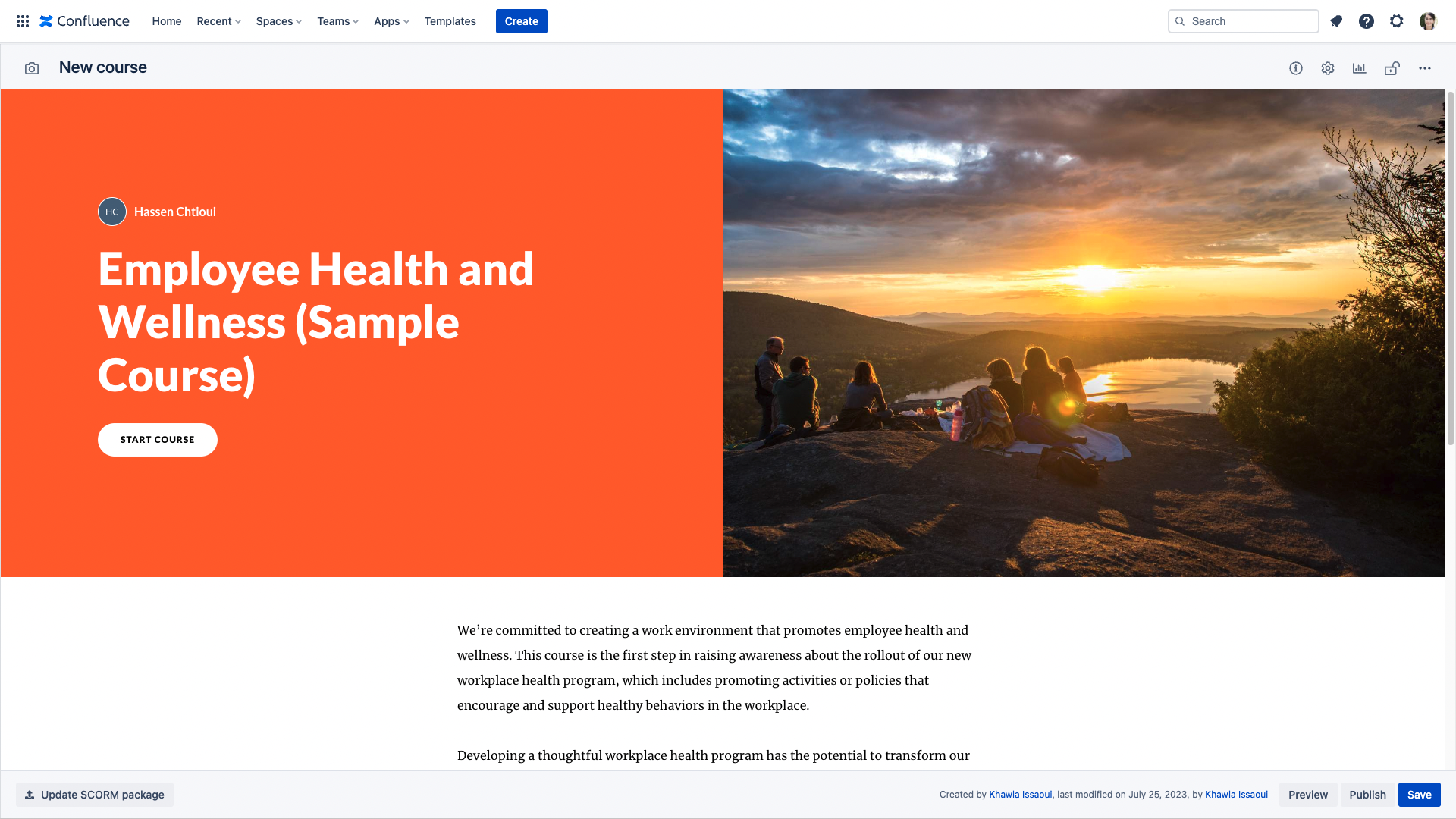
Once the editor has loaded, select upload SCORM package to upload it to the course.
Smart Courses supports versions 1.2 and 2004 of the SCORM standard.
Updating the SCORM package after publishing the course may lead to triggering unstable sessions behavior. Make sure that the structure of the new SCORM package is similar to the current one. Otherwise, it is highly recommended to reset the ongoing sessions through the course insights before updating the package.
SCORM course options
A SCORM course is considered as a regular course, it is displayed in the catalog, and it is accessible like all other types of courses.
The below course configuration options are not available for a SCORM course:
- Exam mode
- Minimum Pass Score
- Maximum exam attempts
- Force sequential navigation
- Hide questions results
- Show overall questions results
The multi-language feature is not supported for SCORM courses.
SCORM storage [Cloud]
CLOUD ONLY: This feature is only available on the Confluence cloud platform
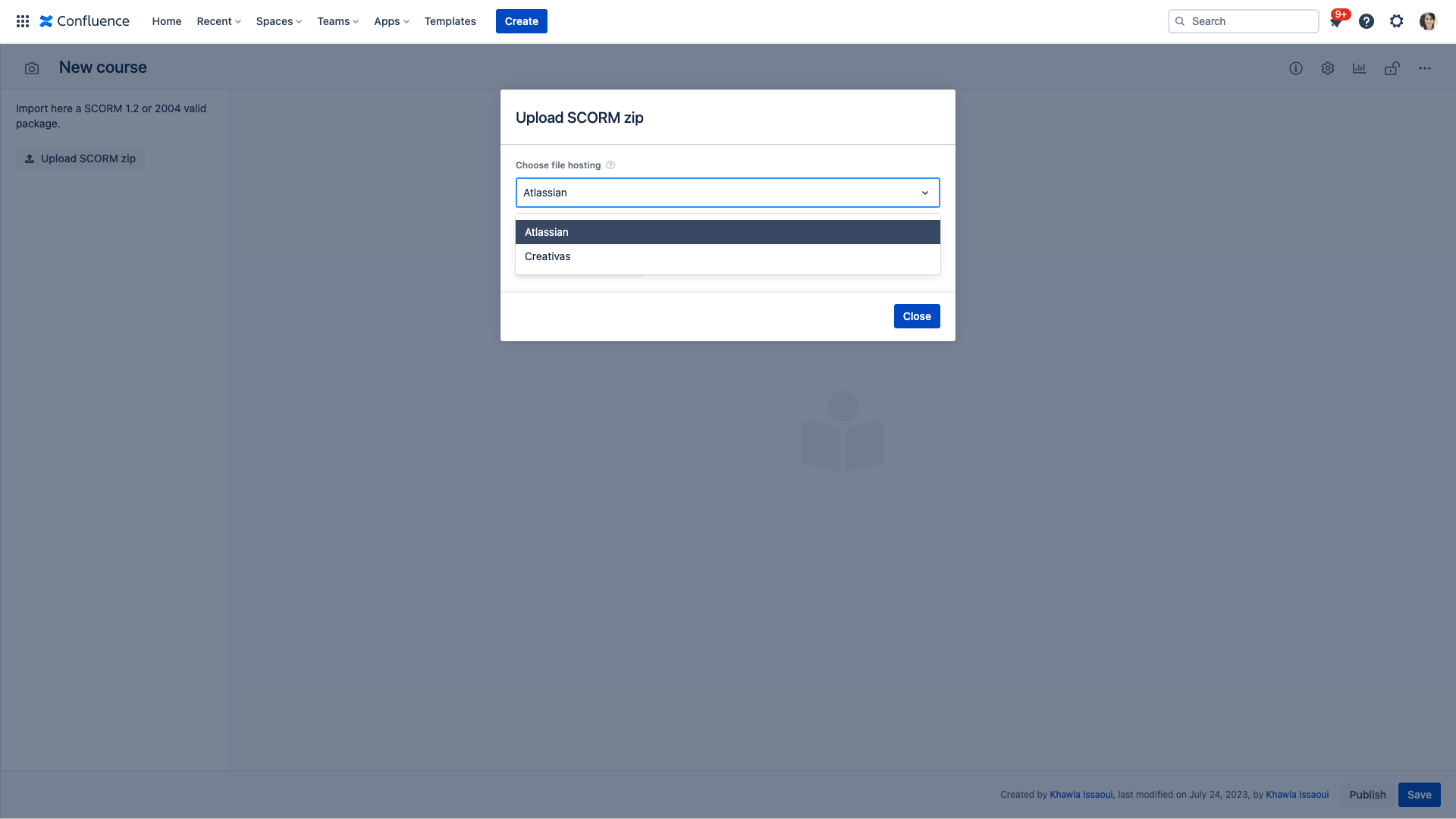
Atlassian storage: Upload SCORM package as a Confluence attachment (Max size 200 MB).
Creativas storage: Upload SCORM package hosted by Creativas. We allow 10 GB of free storage.
When using Atlassian storage, the SCORM package size cannot exceed the maximum attachment size set by Confluence administrators.
Once Creativas storage is used, the course editor cannot switch back to Atlassian storage.
Creativas storage can be disabled from the global catalog configuration.